The 15 Best Free SEO Tools
The 15 Best Free SEO Tools
Take advantage of the best free SEO tools available to help you boost your search rankings on a budget.
SEO is crucial for website visibility and generating organic traffic, but not everyone can afford costly SEO tools. This post is to help individuals with limited budgets exploit the benefits of the 15 Best Free SEO Tools.
The tools discussed include keyword research, on-page optimisation, backlink analysis, and performance tracking. By effectively utilising these free SEO tools, individuals and businesses on a budget can still enhance their SEO strategies, improve search rankings, and drive organic traffic.
1. Google Search Console
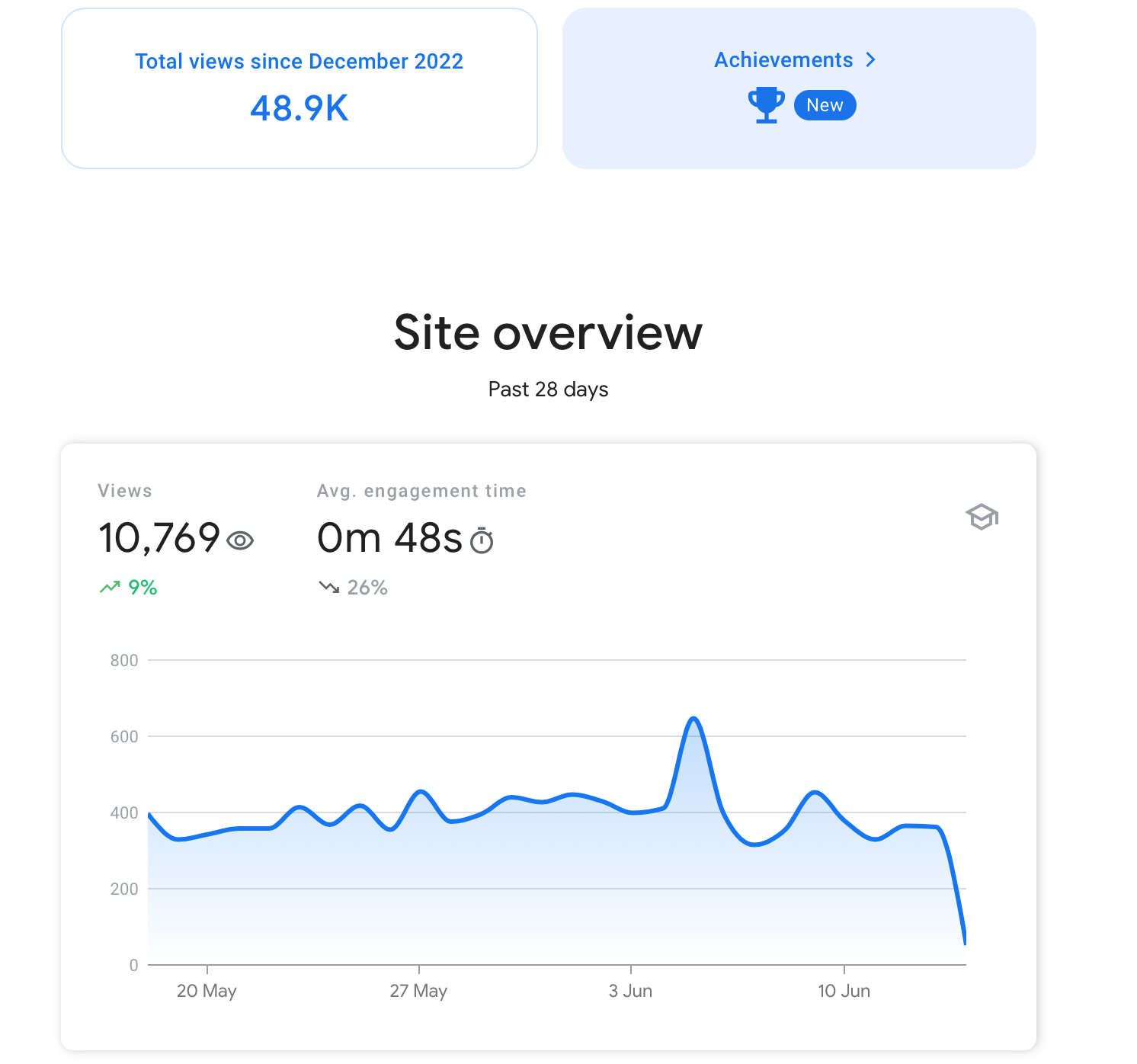
Google Search Console is a comprehensive tool that provides valuable insights into your website's performance. It helps you monitor and optimise your site's visibility by offering keyword rankings, click-through rates, and indexing status data. Everyone with a website needs to use this excellent tool.
"Search Console tools and reports help you measure your site's Search traffic and performance, fix issues and make your site shine in Google Search results."
Pros:
- Provides valuable insights into your website's performance on Google search
- It helps identify indexing issues and suggests improvements
- Offers data on keyword rankings and click-through rates
- Displays the number of impressions and average ranking positions
- Displays backlinks and internal links and how many you have for each page
- It helps you to index new pages
- Informs you via email when you have web page issues
- Provides valuable data about site health and page speed (this will be covered in more detail later)
Cons:
- Limited keyword data provided
- It may not include data from other search engines.
- Data can sometimes be delayed for no reason
- It will not show all of your backlinks when compared with Moz or Ahrefs
2. Google Analytics
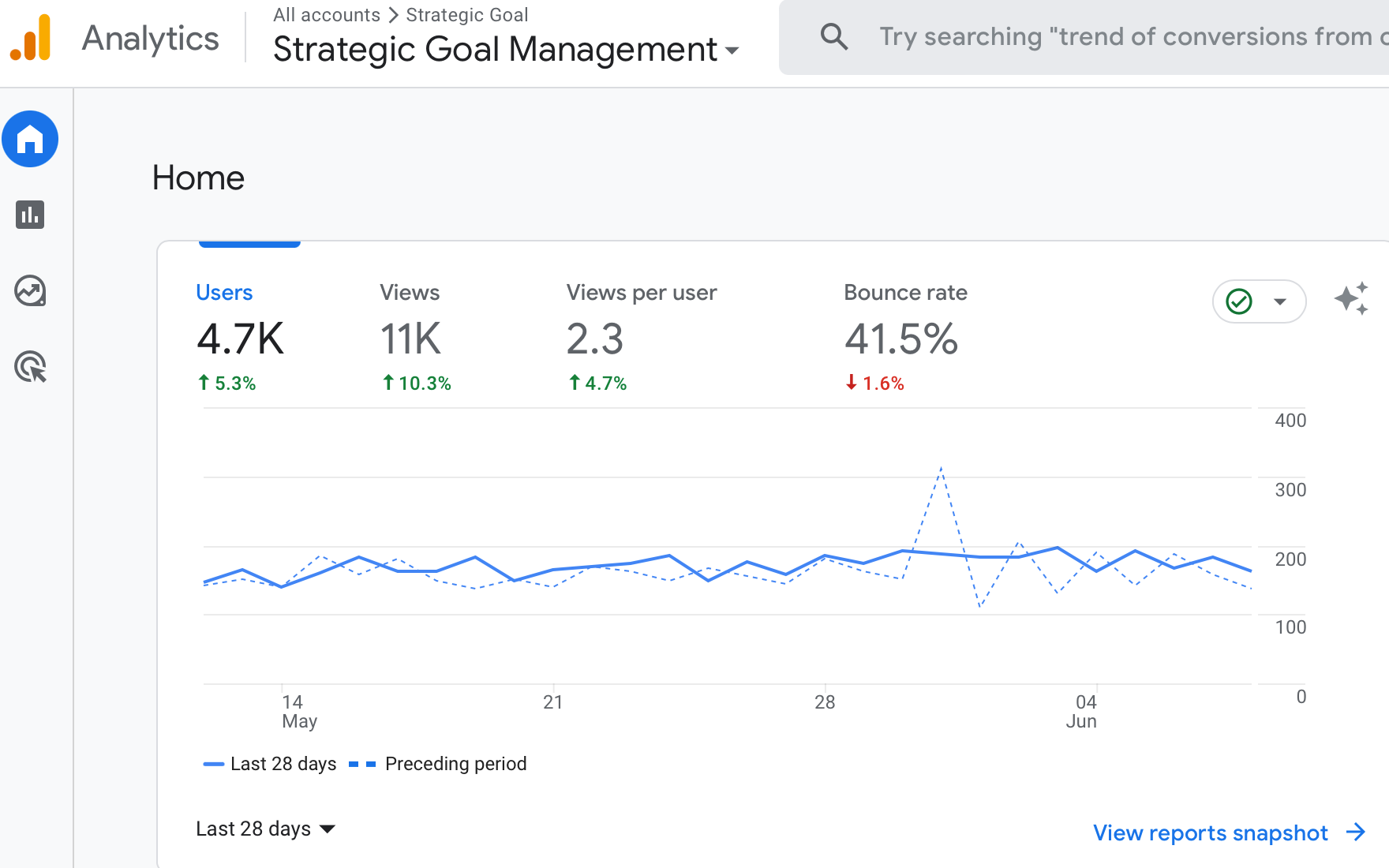
Google Analytics is a handy analytics tool that tracks website traffic, user behaviour, and conversion metrics. It provides a wealth of data, including audience demographics, traffic sources, and user engagement, helping you understand how visitors interact with your site. It is another must-have due to the analysis that can be done on the platform, enabling you to dive deeply into metrics.
"Analytics helps you get a more complete understanding of how your customers engage with your business so that you can deliver better experiences and drive results."
Pros:
- Tracks website traffic, user behaviour, and conversion metrics
- Provides in-depth analysis and reports to for SEO strategies
- Integrates well with other Google tools
- Information on live site visitors
- Automatically highlights traffic anomalies
Cons:
- It may require some setup and configuration
- Requires ongoing monitoring and interpretation of data
- It can be overwhelming for beginners due to the vast amount of information available
- The tool is not intuitively designed, and new users can get lost in it
3. MozBar
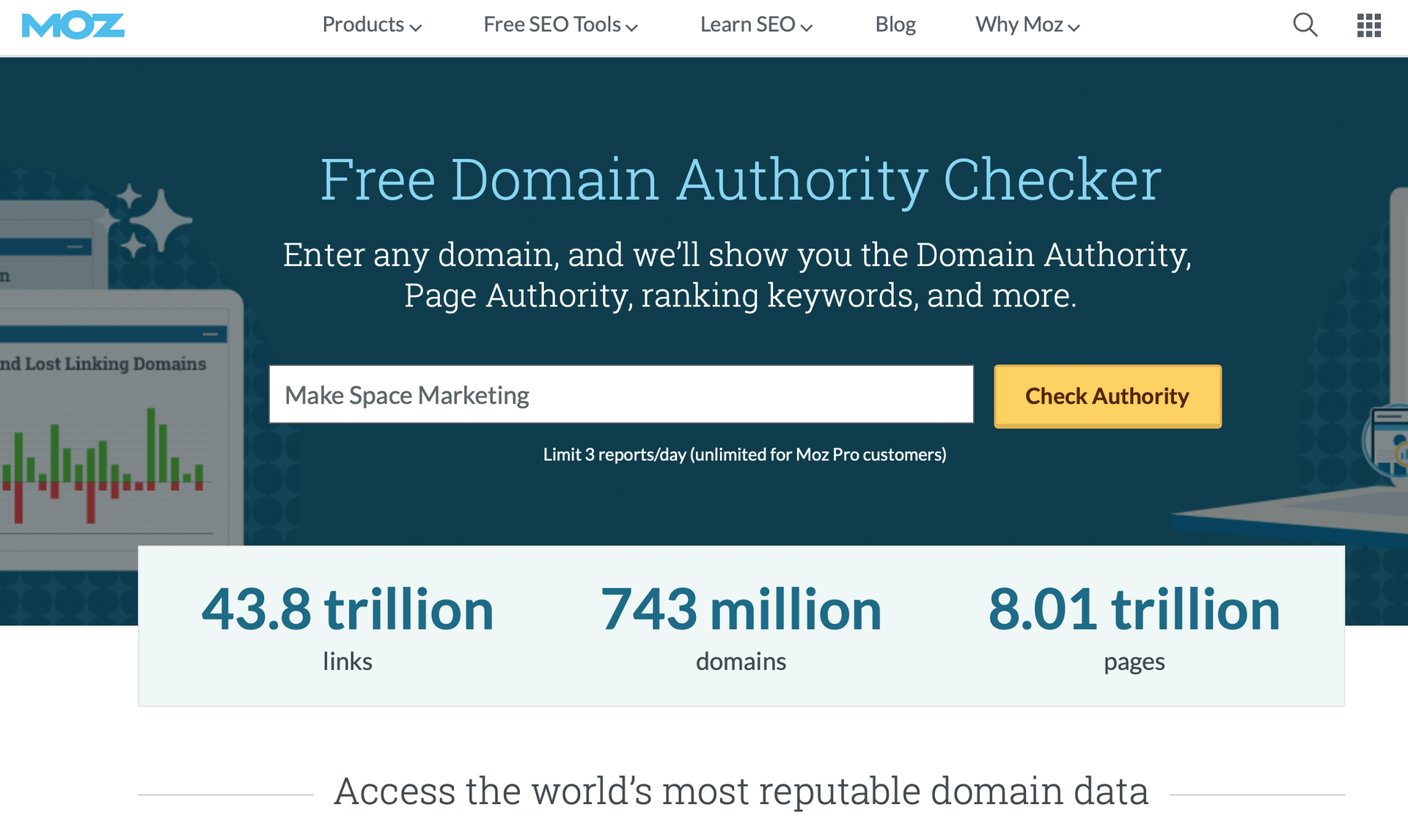
MozBar is a browser extension that provides on-page analysis, link metrics, and keyword research while browsing the web. This tool lets you quickly obtain essential SEO metrics like domain authority, page authority, and backlink profiles.
"MozBar shows link metrics for pages and domains as you search, displaying the Domain Authority, Page Authority and number of backlinks for sites as you search."
Pros:
- This tool offers an analysis of webpage content, metrics related to links, and research on relevant keywords.
- Enables quick competitor research while browsing
- The interface is easy-to-use, and the features are straightforward
Cons:
- Some features are limited to Moz subscribers
- The free version has usage restrictions
- It may not offer as comprehensive data as specialised tools
4. Semrush
Semrush is a widely-used SEO suite that offers a range of powerful tools, including keyword research, competitor analysis, and backlink research. While SEMrush offers a limited free plan, it provides valuable insights into organic search traffic, keyword rankings, and competitive data.
"Semrush is an all-in-one tool suite for improving online visibility and discovering marketing insights."
Pros:
- It has many SEO tools to help with keyword research, competitor analysis, and backlink research
- Provides comprehensive data and reports for in-depth analysis
- Allows limited free access to basic features
Cons:
- Access to the advanced features requires a paid subscription
- Limited functionality is available in the free plan
- Steeper learning curve compared to some other tools
5. Yoast SEO
Yoast SEO is a renowned WordPress plugin that aids in on-page optimisation and content analysis. It offers real-time suggestions to optimise your content for target keywords, improve readability, and generate XML sitemaps. Yoast also provides a free SEO content tool that you can use online.
"Yoast SEO is a WordPress plugin that helps your site perform better in search engines with a variety of features. It takes care of the technical aspects of SEO."
Pros:
- Popular and user-friendly WordPress plugin for on-page optimisation
- Provides content analysis and suggestions for improving SEO
- It helps generate XML sitemaps and control metatags
- has a checklist which is very handy before posting new content
Cons:
- Limited to WordPress websites
- Some advanced features are available only in the premium version
- It may conflict with other plugins or themes
6. AnswerThePublic

AnswerThePublic generates a list of questions and related queries for a specific keyword, aiding content ideation. It provides insights into what users search for and helps identify content gaps. AnswerThePublic offers a visual representation of data for easy analysis.
"The platform listens into autocomplete data from search engines like Google then quickly cranks out every useful phrase and question people are asking."
Pros:
- Generates a list of questions and related queries for a specific keyword, aiding content ideation
- It provides insights into what users are searching for and helps identify content gaps
- Offers a visual representation of data for easy analysis
Cons:
- Limited in terms of keyword research and data depth
- The free version has usage restrictions and limited search capabilities
- It may require additional tools for comprehensive keyword analysis
7. Screaming Frog SEO Spider

The Screaming Frog SEO Spider is a website crawling tool that helps identify technical SEO issues. It crawls your website and provides insights into broken links, duplicate content, and metadata. It offers a detailed overview of your website's structure.
"The Screaming Frog SEO Spider is a website crawler that helps you improve onsite SEO by auditing for common SEO issues. Download & crawl 500 URLs for free, or buy a licence to remove the limit & access advanced features."
Pros:
- Crawls your website and identifies technical SEO issues
- Provides insights on broken links, duplicate content, and metadata
- Offers a detailed overview of your website's structure
Cons:
- The free version has a limited crawl limit
- Requires installation on a desktop or laptop
- It can be resource-intensive for larger websites
8. Ubersuggest
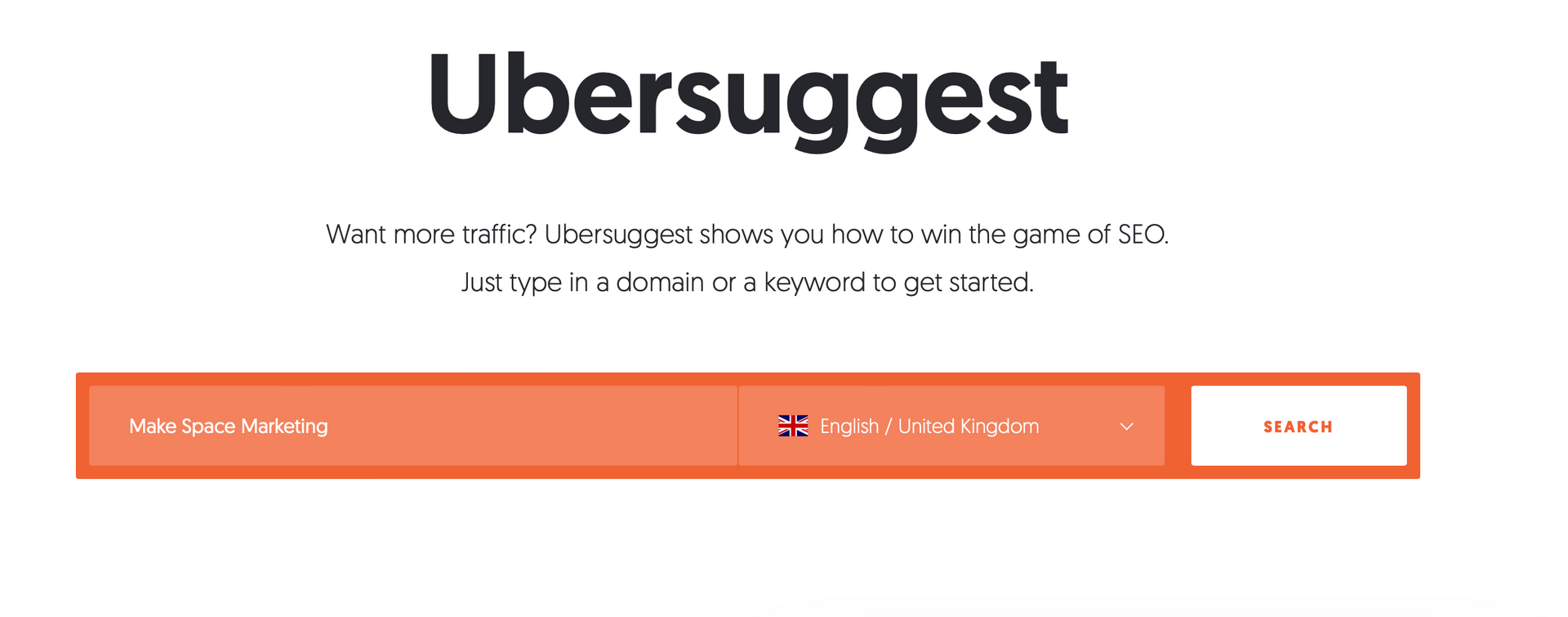
Ubersuggest is a tool for keyword research, providing search volume data and competitor analysis. It also offers SEO analysis for web pages, insights into content ideas and trending topics. Ubersuggest is a strong all-rounder that is very easy to use and capable.
"Ubersuggest allows you to get insight into the strategies that are working for others in your market so you can adopt them, improve them, and gain an edge."
Pros:
- Offers keyword suggestions, search volume data, and competitor analysis
- Provides insights into content ideas and trending topics
- Offers basic SEO analysis for webpages
Cons:
- Some features and data are limited to paid plans
- It may not provide as comprehensive data as premium tools
- Limited functionality compared to more advanced SEO suites
9. Bing Webmaster Tools
Bing Webmaster Tools provides insights into your website's presence and performance on Bing search. It helps identify indexing issues, provides suggestions for optimisation, and offers keyword research and competitive analysis features.
"Our unique SEO tools let you explore your site, analyse backlinks, manage keywords and more to help your website reach to your targeted website fast and first."
Pros:
- Provides insights into your website's presence and performance on Bing search
- It helps identify indexing issues and provides suggestions for optimisation
- Offers keyword research and competitive analysis features
Cons:
- It is limited to Bing search engine data only
- It has less extensive features or a user base than Google Search Console.
- Interface and features differ from other SEO tools
10. Moz Link Explorer
Moz Link Explorer analyses backlinks to your website and provide insights into link profiles. It helps identify link opportunities, discover potential issues, and offers valuable data on link metrics and anchor text.
"MOZ LINK EXPLORER: World's best BACKLINK CHECKER with 40 trillion links."
Pros:
- Analyses backlinks to your website and provide insights into link profiles
- It helps identify link opportunities and discover potential issues
- Offers valuable data on link metrics and anchor text
Cons:
- This free version has reduced access to features
- Some advanced link analysis features require a paid subscription
- It provides less comprehensive data than dedicated backlink analysis tools
11. Google PageSpeed Insights
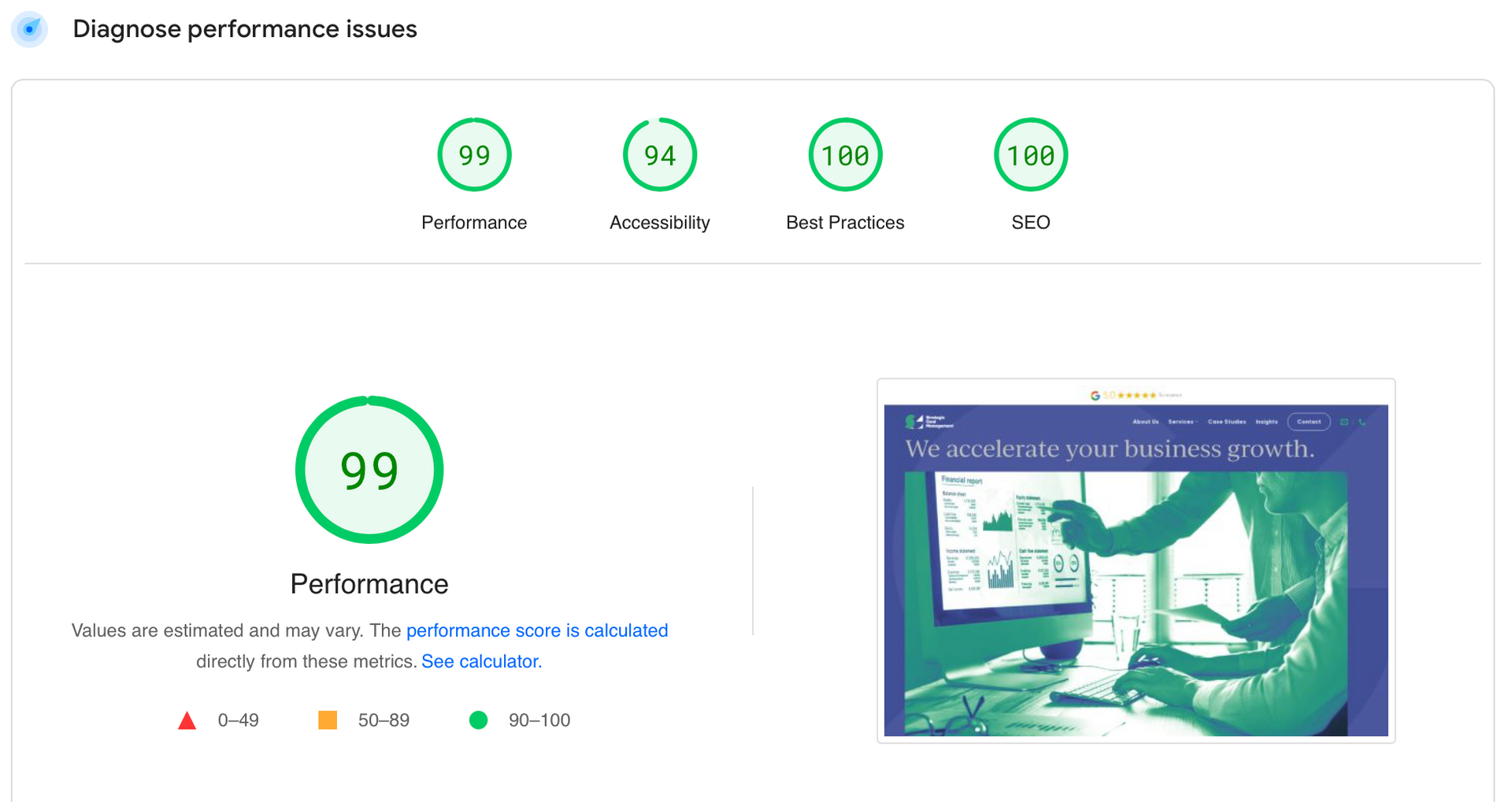
Google PageSpeed Insights evaluates website speed and provides suggestions for optimisation. It offers separate reports for mobile and desktop performance and provides actionable insights to improve user experience.
"Get your PageSpeed score and use PageSpeed suggestions to make your web site faster through our online tool."
Pros:
- Evaluates website speed and provide suggestions for optimisation
- Offers separate reports for mobile and desktop performance.
- Provides actionable insights to improve user experience.
Cons:
- Focuses primarily on website speed and performance
- Limited in terms of comprehensive SEO analysis and recommendations
- It does not cover all aspects of page optimisation beyond speed
12. Google Trends
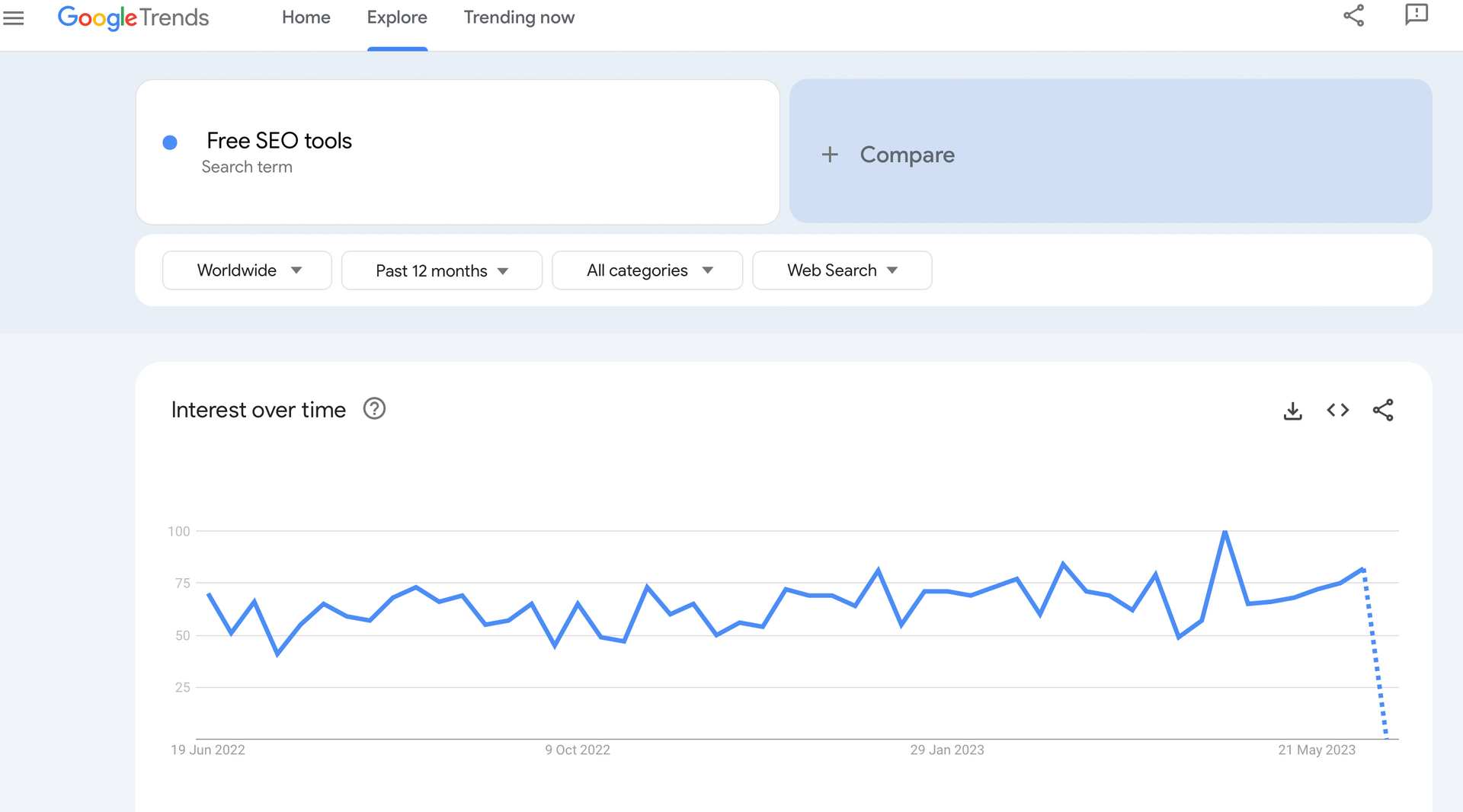
Google Trends allows you to explore the popularity of search terms over time. It provides insights into trending topics, related queries, and geographic interests. By understanding search trends, you can create content that aligns with current interests and capitalise on emerging opportunities.
"Google Trends tells us what people are searching for in real time. We can use this data to measure search interest in a particular topic, in a particular place, and at a particular time."
Pros:
- Provides insights into search term popularity and trends
- Offers related queries and geographic interest data
- It helps identify trending topics and create relevant content
Cons:
- Limited to exploring search trends and may not cover other SEO aspects
- It may not provide granular data or specific search volumes
- To conduct thorough keyword research, it is necessary to interpret and combine data from various tools
13. SEOquake
SEOquake is a browser extension that provides a comprehensive SEO analysis of any webpage. It offers insights into key metrics such as domain authority, backlinks, and keyword density. With SEOquake, you can quickly assess the SEO health of a website and compare it to competitors.
"A Powerful SEO Toolbox for your Browser. Check any webpage for a huge selection of SEO parameters on the fly, with the free SEOquake browser extension."
Pros:
- Offers a comprehensive SEO analysis of any webpage
- Provides vital metrics such as domain authority and backlinks
- Enables quick comparison with competitors' websites
Cons:
- It may overwhelm beginners with its vast amount of data
- Limited functionality compared to dedicated SEO suites
- Requires installation and setup on a browser
14. Google Keyword Planner
Google Keyword Planner is excellent for keyword research. While primarily designed for Google Ads users, it offers valuable insights into keyword search volume and competition. By entering relevant keywords or your website URL, you can discover new keyword ideas, assess their potential, and refine your SEO strategy accordingly.
"Search for words or phrases related to your products or services. Our keyword research tool will help you find the keywords that are most relevant for your business."
Pros:
- It helps identify relevant keywords for your SEO campaigns
- This tool offers information on search volume and competition
- It offers keyword suggestions and historical statistics
Cons:
- Designed primarily for Google Ads users
- Limited insights on long-tail keywords
- Requires a Google Ads account to access full functionality
15. RankMath
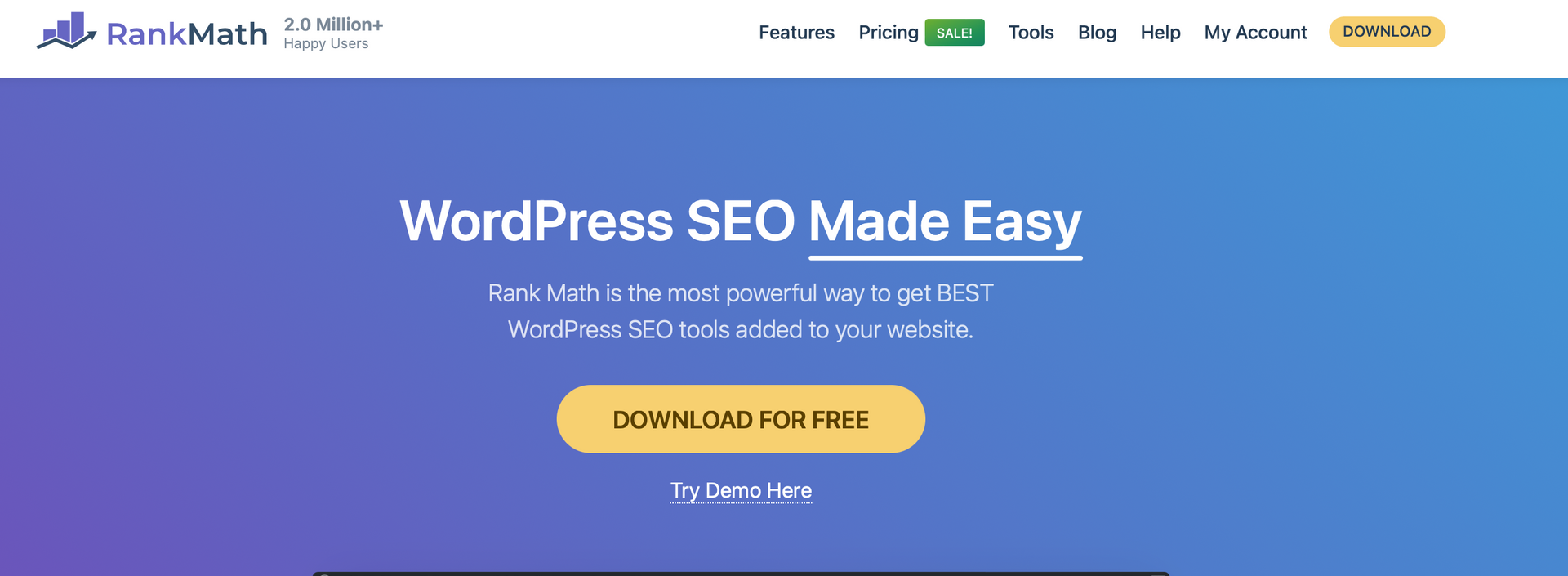
RankMath is a free SEO tool. It is a WordPress plugin that provides a wide range of features to optimise your website for search engines. RankMath offers on-page SEO analysis, keyword optimisation, XML sitemap generation, and more. It is designed to help improve your website's search engine visibility and drive organic traffic. In contrast, a premium version is available with additional features; the free version of RankMath offers robust functionality and can be a valuable tool for SEO optimisation on a budget.
"Rank Math is a Search Engine Optimisation plugin for WordPress that makes it easy for anyone to optimise their content with built-in suggestions based on widely-accepted best practices."
Pros:
- Comprehensive on-page SEO analysis: Rank Math provides detailed insights and recommendations to optimise your content for target keywords
- The plugin offers keyword suggestions, search volume data, and integration with Google Search Console to help you choose the right keywords for your content
- Rank Math automatically generates XML sitemaps for your website
- It includes built-in schema markup options.
- Rank Math integrates with popular social media platforms, enabling you to add social meta tags
- The plugin provides a redirect manager to handle 301 redirects and easily manage website URL changes
Cons:
- The free version of Rank Math lacks some advanced features available in the premium version
- While Rank Math offers support for the free version, priority support is typically reserved for premium users
- The extensive range of features in Rank Math can be overwhelming
Summary
Whether you are a beginner or an experienced SEO practitioner, we hope you found this blog to be a valuable resource for leveraging the power of free SEO tools. By effectively utilising the free SEO tools we have highlighted, individuals and businesses with limited budgets can still enhance their search rankings.
While premium versions of these tools offer enhanced features, this content focused solely on the free versions. The advantage of free versions is that they allow one to try out the tools and assess their effectiveness before considering a paid subscription.
About Make Space Marketing
At Make Space Marketing, we are a team of experienced SEO professionals who specialise in helping businesses improve their online visibility and increase organic traffic. We offer personalised services tailored to meet each business's unique needs, including website audits, keyword research, on-page optimisation, and strategic link building.
We are experts at assisting businesses in achieving their SEO goals. By leveraging data-driven insights and industry best practices, Make Space Marketing helps businesses improve their online presence, increase search engine rankings, and attract targeted traffic. With our expertise, businesses can gain a competitive edge, expand their brand visibility, and achieve sustainable growth in the digital landscape.
Contact
Make Space Marketing today for help with your SEO needs.




