Google My Business Optimisation: Tips to Boost Local Reach
Google My Business Optimisation: Tips to Boost Local Reach
Get Your Business Visible and On The Map Locally
Google My Business is about being visible on Google Maps and is vital to making sure people can find you when they search for businesses like yours nearby. One of the most effective ways to be seen by local customers is to optimise your Google My Business listing. With these simple tips, you can get your business onto the map and increase its local reach.
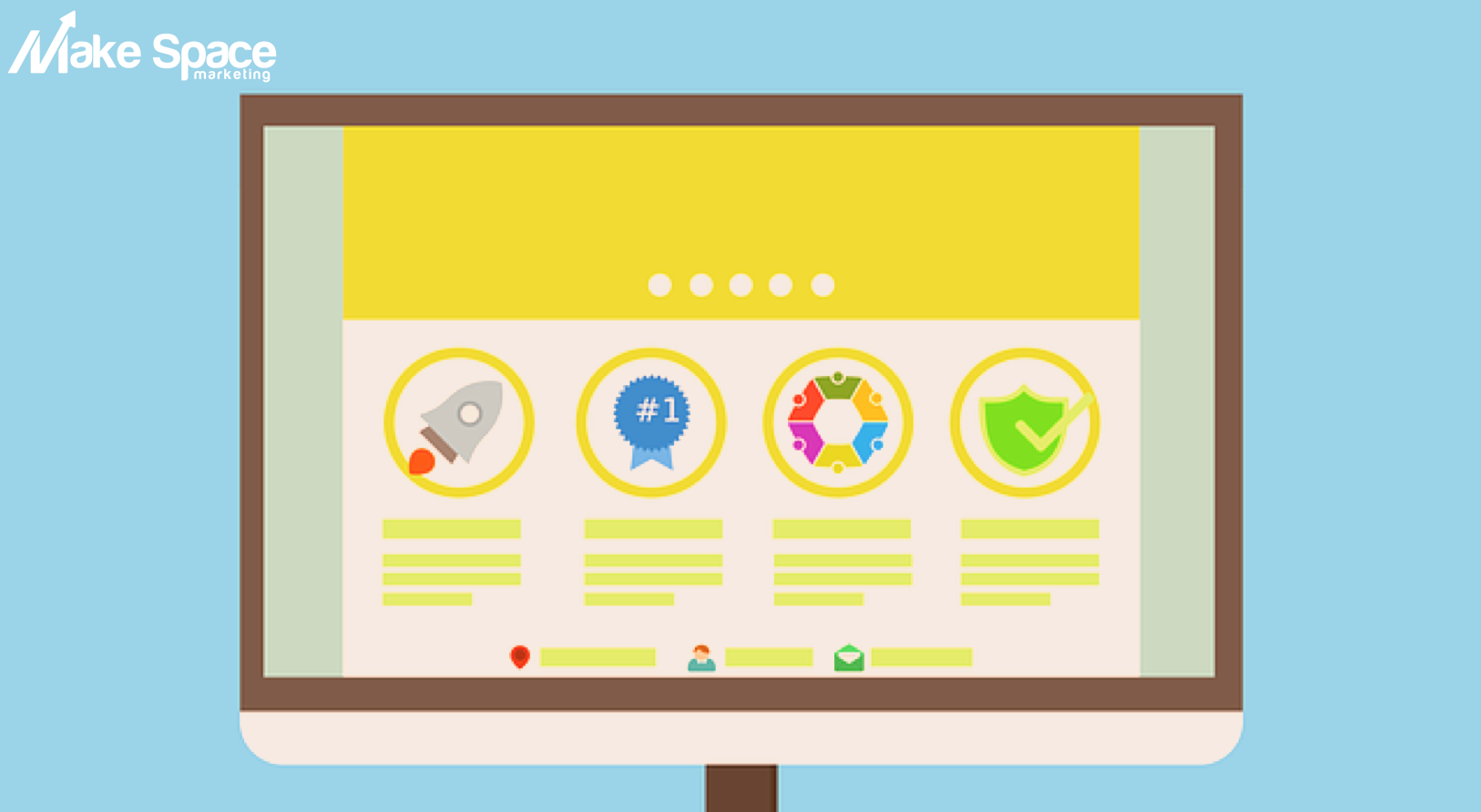
Claim and verify your business listing

The first step to using Google My Business effectively is to make sure you claim and verify your business listing. The process is straightforward, and the link in this paragraph takes you to the instructions from Google.
Through the claiming process, you can add business hours, website links, descriptions of your products or services, photos and videos, and categories that accurately describe your business. This ensures that the information in your listing is accurate and allows customers to locate and contact your business quickly.
Add photos to engage customers

Adding photos and videos to your business profile is a great way to show potential customers what it's like to do business with you. This will help customers understand the type of service you offer and displays the quality of your work.
There is also merit in getting across your company's branding and culture, which may help attract discerning customers who want to know more about you before buying.
Use a Consistent Name, Address, and Phone Number (NAP)
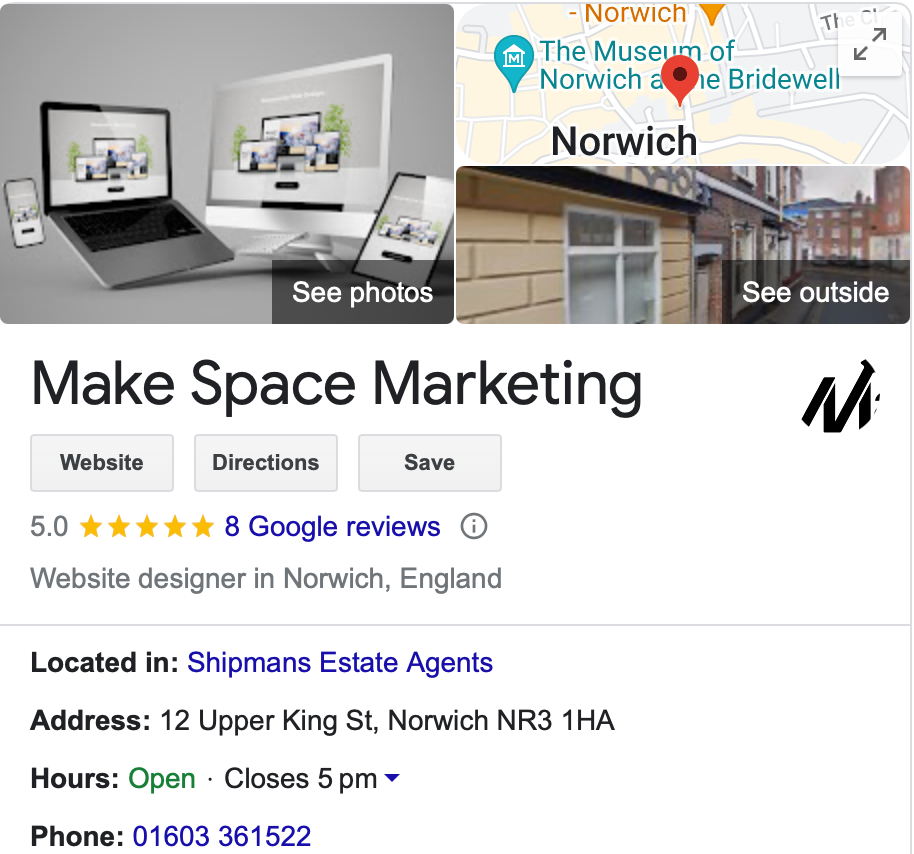
The most crucial information you can have on your GMB page is your consistent NAP details. This will help Google know who you are and where to find you if someone searches for something like "name, address, phone number" in their local area. It's also helpful to have this information available on other places, such as websites and social media profiles, so that people can find it when looking for a business nearby (without having to search).
Respond to customer reviews

Responding to reviews on your business profile is an excellent way to connect with customers and show them that their opinion matters. Taking the time to respond thoughtfully and promptly demonstrates that you care about customer satisfaction. To respond to reviews, go to your business's Google My Business page in your account and click the "Respond" button underneath any given review.
Another benefit of responding to reviews is that you can add keywords to your profile. For example, if a customer leaves Make Space Marketing a review saying, 'great company and professional',
we could respond with:
'Thank you for taking the time to review us; we are so pleased that you are happy with our professional SEO services.'
We do this to show other customers reading the reviews section about the review context. Hence, they have more information on our services.
Analyse your competitors' rankings
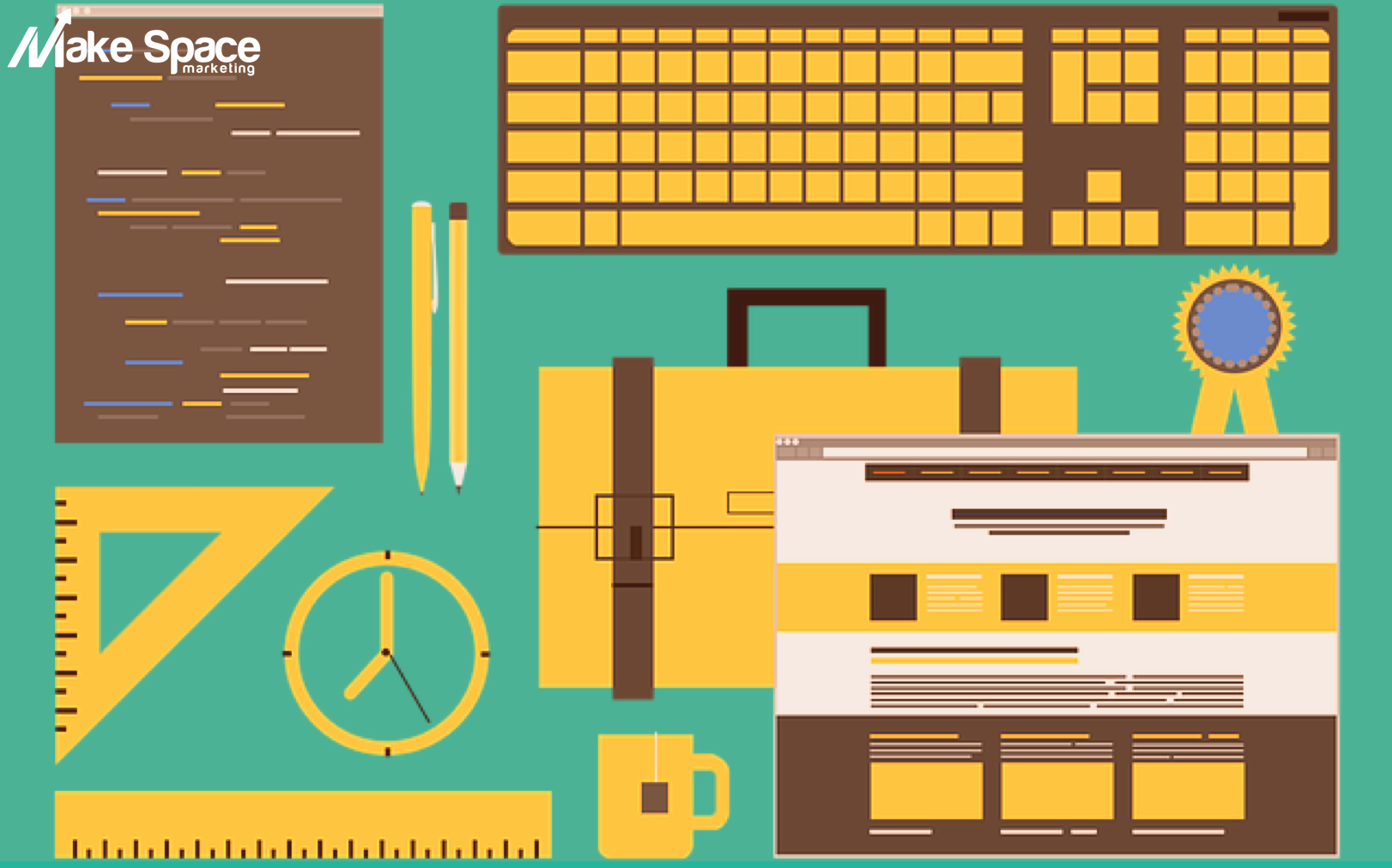
For ranking on the map pack, customer reviews are hyper-relevant. They should be sought to demonstrate the social proof of your products and services. However, they are not the only ranking factor; you can understand their strategies by analysing your competitors.
You can analyse the GMB profiles of your competitors to look for trends in the keywords they are targeting, their website links, the types of posts and photos they are adding, and their response time to customer queries.
Look to understand what kind of content is appealing to customers by looking at reviews on other local businesses. Use this information to help you identify any areas you could improve to make your business more competitive.
With a few simple tweaks and a consistent quality-based approach, you can quickly increase your visibility on Google My Business searches and start giving yourself an edge over competitors.
One point to note about appearing on the map pack is that if you are geographically too far away, you will not show up due to Google's ranking algorithm. Don't expect to be visible on the map pack in central London if you are based in Kent.
Update your business profile regularly

Consistently updating your business profile is vital in providing a great customer experience. Make sure to regularly update your business address, phone number, website link and description of products or services.
Additionally, make sure you use relevant keywords that accurately describe your business's offers when writing descriptions. Moreover, adding videos and photos will also help customers gain valuable information about the products/services you offer.
To stay on top of your profile management, you can schedule regular posts to let customers know when sales are occurring, new products or services have become available and more. Posts also allow customers to contact you directly, which helps establish a connection between them and your business.
Use Google My Business Insights
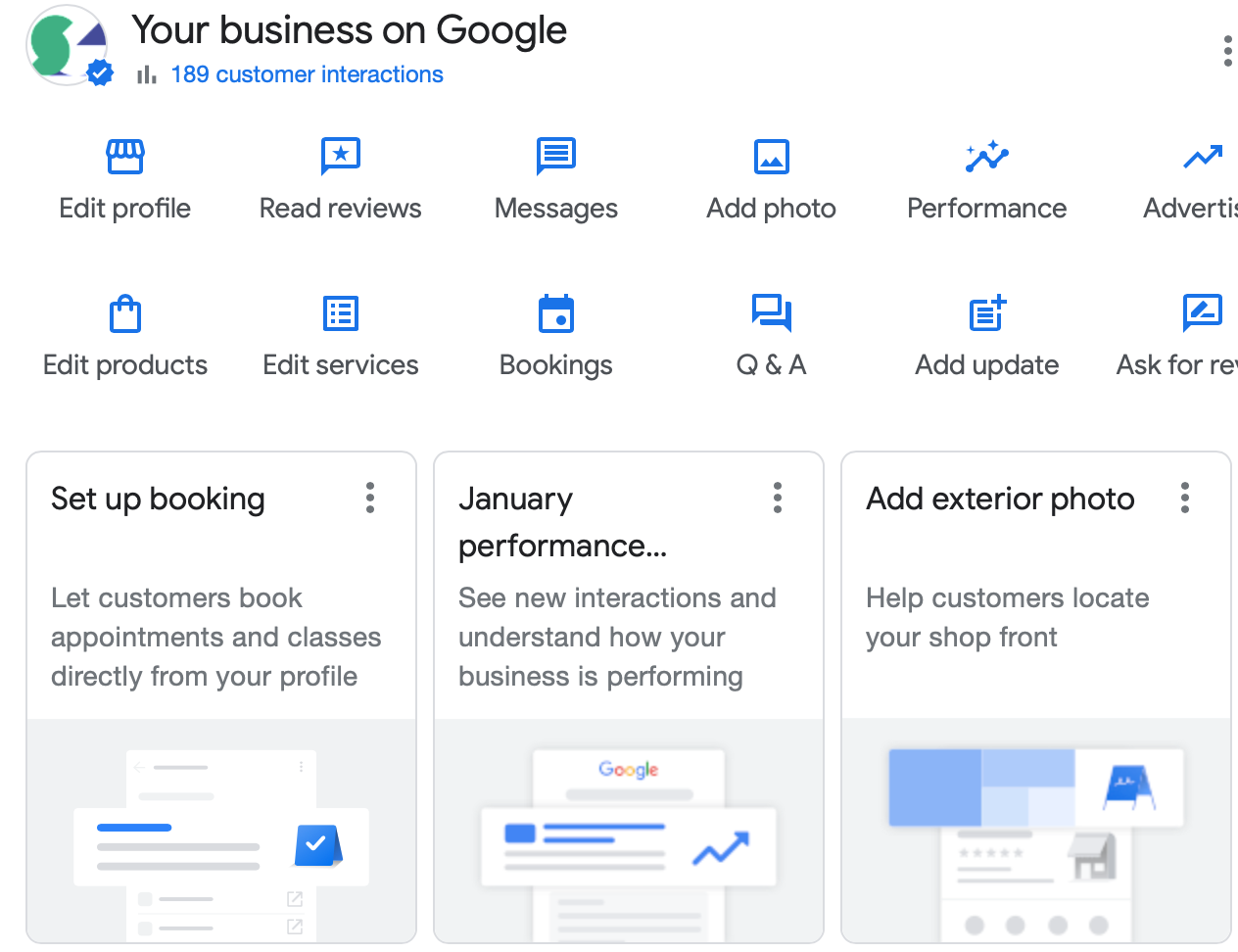
Google My Business Insights lets you track engagement, views and website clicks, giving insights into how customers interact with your page. Taking advantage of this data can help you strategise better marketing strategies.
For example, you can tailor keywords to reflect what customers are searching for, and you can track your work's effectiveness over time. If your strategy is effective, you should see an increase in the number of impressions for your business site rise.
Respond to questions from customers
Responding to questions shows customers that you care about them and are interested in their experience. It also helps build trust with potential customers and shows them that you're available and ready to help.
If a customer asks for more information about your business or service, provide it. This will make them feel valued as customers, increasing their likelihood of recommending your company to others.
Show off special offers
Show your special offers by listing discounts and deals on your GMB page will help attract more customers. If you're a small business, offering promotions is a great way to get people to buy your products and services.
Seek expert support

Make Space Marketing are SEO and Google My Business experts. We provide competitively priced packages to do this work for you. You can do this work yourself, but it takes time, and you have a business to run.
We can offer support to get your business ranking locally for a small monthly fee; we get you on the map and keep you there. For more information contact us.
Summary
The key to success with Google My Business is regular updates and engagement. Keep your page updated with new information, respond to customer questions and make sure you're visible on all the right platforms so people can find you when they search for local businesses like yours nearby. Remember the following and keep at it because it does take time to build up.
- Respond to messages as soon as you can
- Update your page regularly
- Make sure you have a consistent NAP
- Google My Business metrics - Check these periodically and ensure they are increasing. If they aren't, then it may be time for some optimisation.




